What does API mean in Shopify?
API stands for Shopify Application Programming Interface, which is an essential component of the Shopify platform. It enables developers to access necessary information from Shopify servers and leverage that data within their apps. Shopify APIs also provide them with a set of tools to enhance the app’s functionality and improve the overall Shopify experience. The Shopify API is divided into several different types, including the Admin API, which allows the dev to access various features of the Shopify admin, such as managing products, orders, and customers. The necessary information provided through the API includes data about payments, inventory, and order processing, among other things. In summary, the Shopify API is a vital component for anyone who is seeking to build apps for the Shopify platform. It provides them with the necessary tools and access to information to build apps that are useful, effective, and valuable to Shopify merchants.
How to do the Shopify APIs integration?
Integrating Shopify with an API is crucial for businesses looking to streamline their operations and enhance efficiency. API integration allows for seamless communication between Shopify and other applications, such as accounting software or a fulfillment center. To start integrating Shopify with an API, one must first determine which API is needed for their business needs. Once identified, Shopify offers support and documentation to ensure the integration is successful. Additionally, Shopify has a marketplace for pre-built integrations with popular APIs, making the process even easier. After the integration is complete, businesses can automate tasks and reduce manual data entry, leading to cost savings and increased productivity. In conclusion, integrating Shopify with an API is crucial for businesses to stay competitive and operate efficiently in today’s digital age.
What is the benefit of Shopify API integration?
The benefit of Shopify API integration is immense, for those who are looking to expand their online store and its functionality. By using the Shopify API, business owners can create custom solutions that can extend the core capabilities of the Shopify platform. Shopify API is a powerful tool that enables businesses to integrate third-party applications and services into their store, ultimately helping to increase sales and revenue. The integration of Shopify API opens up a wide range of possibilities across different areas such as marketing, shopping, and more. For example, businesses can create personalized marketing campaigns and offers, utilize third-party secure payment gateways for shopping carts, and even integrate Shopify with other software solutions for better business management. All in all, Shopify API integration is an incredibly versatile solution that can help businesses tailor their store experience according to their unique needs and requirements.
Does the Shopify platform supply the API?
Yes, Shopify provides API to its users, allowing them to connect and build custom integrations with their store. API is a set of protocols, routines, and tools for building software apps, and Shopify’s API enables the dev to build customized apps, plugins, and integrations that integrate with their online store. To access the API, you must first request access by creating a Shopify Partner account and then building or installing an app. This API allows you to automate tasks, create custom reports, and build integrations with third-party software. The API also provides access to more than 100 endpoints that allow the dev to retrieve, update, and delete data from the Shopify store. Thus, users can connect with other tools and platforms they use to build a customized Shopify experience, which ultimately helps them grow their business with ease.
Where to get Shopify API?
To get started with the Shopify API, you can visit the Shopify dev documentation website. The API is available to all users who have a Shopify account. You will need to create an API key and password to access the API. Once you have the API key and password, you can use it to make requests to Shopify API. Shopify’s API is REST-based and provides access to a wide range of Shopify features, including product and order information, customer data, and store settings. In addition to the API documentation, there is a wealth of online resources available to help you learn more about using the Shopify, including forums, tutorial videos, and sample code. Whether you’re a seasoned developer or just getting started, the Shopify API has everything you need to build powerful, customized e-commerce solutions.
Is Shopify API free?
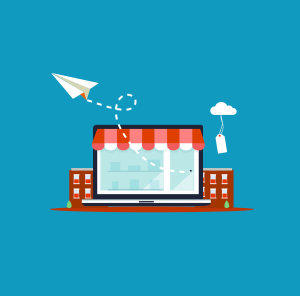 Shopify provides an API that allows developers to integrate and create apps that can be used in Shopify e-commerce stores. The good news is that the Shopify API is free to use. Merchants building their e-commerce store on Shopify can leverage this API to create customized functionality on their stores. Third-party devs can also use this API to build custom apps, extensions, or plugins that merchants can use to extend the default functionality of their store. It simplifies the development process and gives devs access to a wide range of features, tools, and resources to build their apps. With the Shopify API, it is possible for merchants to tailor their store to their needs and offer a better experience to potential customers such as adding a live chat or a Shopify live chat app to their stores. Overall, merchants and devs can take advantage of the free Shopify API to offer more unique and personalized services to their customers.
Shopify provides an API that allows developers to integrate and create apps that can be used in Shopify e-commerce stores. The good news is that the Shopify API is free to use. Merchants building their e-commerce store on Shopify can leverage this API to create customized functionality on their stores. Third-party devs can also use this API to build custom apps, extensions, or plugins that merchants can use to extend the default functionality of their store. It simplifies the development process and gives devs access to a wide range of features, tools, and resources to build their apps. With the Shopify API, it is possible for merchants to tailor their store to their needs and offer a better experience to potential customers such as adding a live chat or a Shopify live chat app to their stores. Overall, merchants and devs can take advantage of the free Shopify API to offer more unique and personalized services to their customers.
How can a developer call an external API in Shopify?
Shopify allows for the integration of external API(s) to improve the functionality of its platform. To call an external API in Shopify, first, you need to create a private app in the Shopify backend. Access the Shopify API docs to find the endpoint URL and credentials necessary for authenticating your app’s requests to the external API. After you have obtained a valid set of API keys, you can use them to make requests using the Shopify Ajax API using jQuery’s AJAX method. Choose the request type (GET, POST, PUT, DELETE) that best suits your needs and format your data accordingly to make requests. Shopify limits the number of API requests per second and per minute, so it’s important to design your queries with those limitations in mind to prevent your app from reaching the limit. Once connected to the external API, you can use the data you have retrieved to create new functionality within your Shopify store.
What is the maximum API for the Shopify marketplace?
 Shopify’s API (Application Programming Interface) provides devs with direct access to Shopify data and functionality. There are various API(s) available for different purposes such as Shopify Admin API, Shopify POS API, and Shopify Storefront API. Shopify API is powerful, flexible, and extensible, allowing devs to build custom applications that add new features and functionalities to Shopify stores. The maximum number of requests per minute for Shopify API is 40 per minute per user. However, this limit can be increased by applying for a rate limit increase. Requesting a rate limit increase involves providing detailed information on the purpose of the application, expected rate limits, and Shopify API endpoints that will be utilized. The actual limit will vary depending on the use case and the application. Shopify API documentation provides a comprehensive guide on how to use the API, giving devs all the required information to build applications that can work seamlessly with Shopify stores.
Shopify’s API (Application Programming Interface) provides devs with direct access to Shopify data and functionality. There are various API(s) available for different purposes such as Shopify Admin API, Shopify POS API, and Shopify Storefront API. Shopify API is powerful, flexible, and extensible, allowing devs to build custom applications that add new features and functionalities to Shopify stores. The maximum number of requests per minute for Shopify API is 40 per minute per user. However, this limit can be increased by applying for a rate limit increase. Requesting a rate limit increase involves providing detailed information on the purpose of the application, expected rate limits, and Shopify API endpoints that will be utilized. The actual limit will vary depending on the use case and the application. Shopify API documentation provides a comprehensive guide on how to use the API, giving devs all the required information to build applications that can work seamlessly with Shopify stores.

