Does Shopify have a chat app?
Shopify does have a chat app called Shopify Inbox, which allows users to offer live chat support to website visitors directly from their Shopify site. With Shopify Inbox, customers can receive support and get their questions answered in real-time, which can also lead to increased sales as customers appreciate this level of customer support. The online store chat in Shopify Inbox can be customized to match the store’s branding and can be set up to provide automated responses to frequently asked questions. This streamlined approach to customer support can save businesses time and resources while still providing top-notch service to their customers. Overall, Shopify Inbox is a valuable tool for any business that wants to offer a seamless customer experience on their online store.
Where is the store chat feature in Shopify?
To install live chat for Shopify, log in to your Shopify account and go to the “Apps” section. Then, search for “live chat options” and select the app that suits your requirements. Once you’ve installed the app, go to the “Settings” section of your Shopify dashboard and navigate to the “Live Chat” settings. From there, you can customize the chat box and enable the live chat on your website. Once enabled, customers can initiate a chat in Shopify with you, allowing you to assist them in real time. In conclusion, using a live chat tool is an efficient way to improve customer support and engagement in your Shopify store.
Is Shopify live chat free?
 Yes, Shopify does offer a free live chat service to its customers. This means that any user who has signed up for a Shopify account can use the live chat feature without having to pay any additional fees. The chat option offered by Shopify makes it easy to communicate with customer support representatives in real time. This can be helpful for users who need assistance with their account, have questions about the platform, or encounter technical difficulties. The chat feature is available 24/7, making it convenient for users to get the help they need at any time of the day or night. Overall, Shopify’s free live chat option is a valuable resource for its customers and is an important part of the platform’s commitment to providing exceptional customer service and support.
Yes, Shopify does offer a free live chat service to its customers. This means that any user who has signed up for a Shopify account can use the live chat feature without having to pay any additional fees. The chat option offered by Shopify makes it easy to communicate with customer support representatives in real time. This can be helpful for users who need assistance with their account, have questions about the platform, or encounter technical difficulties. The chat feature is available 24/7, making it convenient for users to get the help they need at any time of the day or night. Overall, Shopify’s free live chat option is a valuable resource for its customers and is an important part of the platform’s commitment to providing exceptional customer service and support.
Why is live chat important for Shopify stores?
Adding a live chat to your Shopify website is crucial for e-commerce businesses. With the rise of online shopping, customers expect quick and effective communication with businesses. A chat window allows customers to ask questions and receive immediate answers, improving their shopping experience on your online store. Often, customers abandon their carts due to unanswered questions or concerns. A chat app for your Shopify store can help remedy this issue and increase conversion rates by turning potential buyers into satisfied customers. In addition, having live chat support has been shown to increase customer loyalty and satisfaction. It shows that you value their time and are there to support them throughout the purchasing process. With the competition in e-commerce constantly growing, offering live chat support can set your Shopify store apart from others and help your business succeed.
What are the benefits of adding live chat to Shopify?
Adding live chat to a Shopify store can offer several benefits to both the customers and the business owners. By integrating a live chat widget, customers can easily connect with the business in real time, resolving any queries or concerns instantly. The live chat software can also help businesses save time and money by reducing the need for phone support and increasing customer satisfaction. Real-time communication can improve a customer’s online shopping experience and increase loyalty, leading to repeat business. The live chat software provides an opportunity for businesses to collect customer feedback and identify areas for improvement. It can also help businesses monitor customer behavior and customize their marketing strategies accordingly. With live chat, businesses can provide personalized customer support that is quick, efficient, and convenient. In conclusion, adding live chat to a Shopify store can enhance customer engagement and ultimately benefit the business by driving sales and customer loyalty.
How can adding live chat to your Shopify store improve customer experience?
By using Shopify live chat apps to provide live chat on your website, you can increase customer engagement and boost conversions. Live chat is an efficient tool for communicating with customers. It eliminates the waiting time associated with emails and phone calls, allowing customers to get immediate assistance. This speeds up the support process, making it a more convenient solution for everyone. Chat can help customers get their questions answered quickly, which will ultimately increase their satisfaction and trust in your brand. Using Shopify’s many live chat integrations, you can fully customize the chat to match your brand’s aesthetic and tone, as well as integrate the chat with other support channels such as email and phone. Ultimately, adding live chat to your Shopify store is an affordable and effective way to drive sales.
What are the best live chat apps for Shopify online store?
There are a plethora of live chat apps available in the market. However, some of the best live chat apps for Shopify are LiveChat, Pure Chat, Tidio, and Zendesk Chat. LiveChat offers a user-friendly interface and extensive customization options. Pure Chat has a free version and various pricing plans to cater to different business requirements. Tidio has AI-powered chatbots that can handle customers’ queries. Zendesk Chat provides integration with other popular business tools like Salesforce, Hubspot, and Shopify. These apps can help businesses to improve customer satisfaction and increase sales. As each app has its unique features and pricing structures, businesses should evaluate their needs and choose the one that best suits their requirements.
How to add live chat to Shopify?
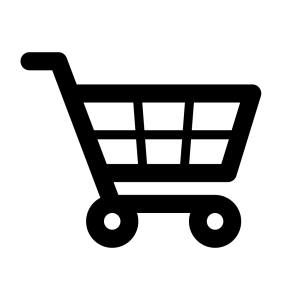 Adding a chatbot to Shopify is a great way to automate customer service and provide quick and efficient responses to visitors. The process is simple and can be done in a few steps. First and foremost, you need to choose a chatbot app from the Shopify App Store that is compatible with your store. Once you have found the right app, you can install and configure it according to your preferences. Most apps offer customization options such as branding, language, and even chatbot personality. You can then create a welcome message and set up common customer queries to automate the response process. It’s crucial to test your chatbot before releasing it to customers to ensure that it’s functioning optimally. You can also monitor chatbot performance and gather useful insights to improve its efficiency. By integrating a chatbot, you can save time and resources while providing a delightful experience.
Adding a chatbot to Shopify is a great way to automate customer service and provide quick and efficient responses to visitors. The process is simple and can be done in a few steps. First and foremost, you need to choose a chatbot app from the Shopify App Store that is compatible with your store. Once you have found the right app, you can install and configure it according to your preferences. Most apps offer customization options such as branding, language, and even chatbot personality. You can then create a welcome message and set up common customer queries to automate the response process. It’s crucial to test your chatbot before releasing it to customers to ensure that it’s functioning optimally. You can also monitor chatbot performance and gather useful insights to improve its efficiency. By integrating a chatbot, you can save time and resources while providing a delightful experience.
Is Shopify chat 24 hours?
Shopify Chat is not available 24 hours a day. Currently, the chat is available from Monday to Friday between the hours of 9 am and 8 pm EST. Outside of these hours, customers can still send messages to merchants, but they will be responded to during the available times. Additionally, merchants can adjust their chat hours to match their business needs, so customers should check the opening hours before using the feature to ensure they receive a timely response. Overall, while Shopify Chat is not available all day, every day, it still provides a convenient and speedy way for customers to get in touch with merchants and get their queries or concerns resolved as soon as possible.
Can I add WhatsApp to Shopify?
Unfortunately, there is no direct way to add WhatsApp to Shopify. WhatsApp does not currently offer an official API for developers to integrate its messaging service into other platforms. However, there are some workarounds you can try. One option is to use a third-party tool or app that allows you to connect WhatsApp to your Shopify store. These tools often require you to install additional software or use a separate dashboard to manage your WhatsApp messages. Another way to leverage WhatsApp for your business is by adding a WhatsApp button or link to your Shopify site, which can allow customers to reach out to you via the app. You can also create automated messages using WhatsApp Business for quick customer responses. While it may not be a seamless integration, using WhatsApp alongside your Shopify store can help increase customer engagement and improve communication.

