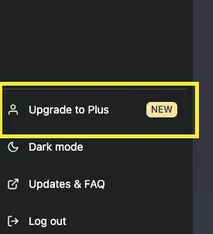What are the Best Ways to Use ChatGPT?
We think ChatGPT, specifically GPT-4, excels in brainstorming, data analysis, writing poems, mixing themes, and many more areas.
Here’s a good video that helps you get the most out of ChatGPT:
How to Use ChatGPT for Free
Go to https://chat.openai.com/ and create a free account. It’s that simple!
How to Use GPT-4 in ChatGPT
The sky is the limit when it comes to the amount of ways you can use ChatGPT…
See Also: How to Use ChatGPT to be More Productive
Here’s the screen you’ll encounter after you login (if you have ChatGPT Plus & ChatGPT plugins enabled):
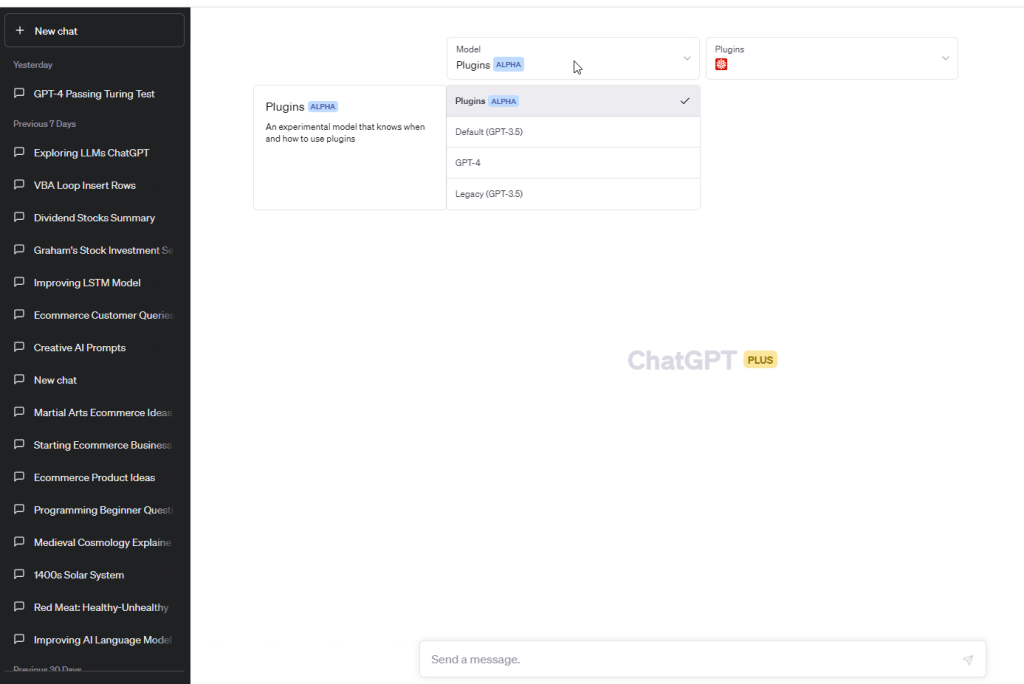
You can start by selecting your “Model” at the top of the screen.
If you are on the free plan, your options will be limited here.
Once you’ve selected your OpenAI Model, you can send it a message at the bottom of the screen in the “Send a message.” window.
As you have conversations, your conversation history shows up in the left sidebar.
Related: How ChatGPT Works.
How to Use ChatGPT Plus
You use ChatGPT Plus the same as you would use ChatGPT, only you have access to better and faster LLM Models.
How to Sign Up for ChatGPT Plus
One great benefit of ChatGPT Plus is it increases your chances of being accepted for ChatGPT Plugins.
You can sign up for ChatGPT Plus by clicking this button: